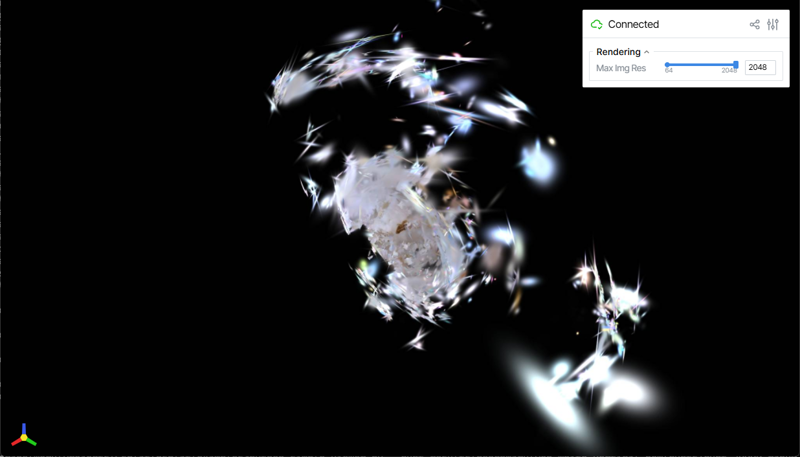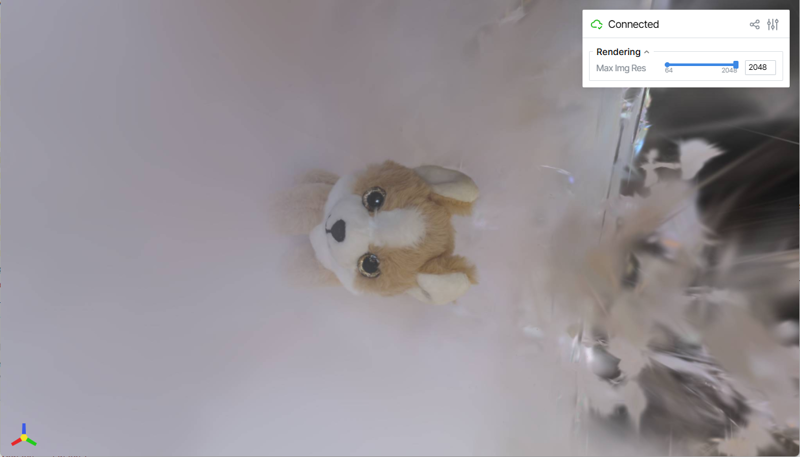To train the 3D Gaussian Splatting model, run the following commands:
conda activate gsplat
cd <GSPLAT_REPOSITORY_FOLDER>\examples
python simple_trainer.py default ^
--eval_steps -1 ^
--disable_viewer ^
--data_factor 4 ^
--save_ply ^
--ply_steps 30000 ^
--data_dir <DATA_PATH> ^
--result_dir <OUTPUT_PATH>
Replace <GSPLAT_REPOSITORY_FOLDER> with the path to your cloned gsplat repository.
Also update <DATA_PATH> and <OUTPUT_PATH> with the correct paths on your local system.
Parameter reference
default: Uses the default configuration profile insimple_trainer.py--eval_steps -1: Disables evaluation during training--disable_viewer: Disables the built-in Nerfstudio viewer--data_factor 4: Downsamples input images by a factor of 4--save_ply: Enables saving the output model in PLY format--ply_steps 30000: Saves the.plyfile at training step 30,000--data_dir: Path to the dataset directory (same as used in COLMAP)--result_dir: Output folder for training results
Expected output
If training starts successfully, you will see a progress bar. Upon completion, the output will include a message like:
Step: 29999 {'mem': 0.2915501594543457, 'ellipse_time': 708.7276656627655, 'num_GS': 167459}
Saving ply to <OUTPUT_PATH>/ply/point_cloud_29999.ply
In the example above, training took approximately 12 minutes on the system described in the tested setup. The resulting model contains 167,459 Gaussians. The final .ply file is saved at:
<OUTPUT_PATH>\ply\point_cloud_29999.ply
You can download the model trained on the sample dataset (without any post-processing or artifact removal) from the repository: results/plush-dog/ply/point_cloud_29999.ply
© 2025 SmartDataScan.
This section is licensed under a Creative Commons Attribution-NonCommercial-ShareAlike 4.0 International License.