To visualize the trained model using gsplat’s built-in viewer, run the following command:
python simple_viewer.py --ckpt <OUTPUT_PATH>\ckpts\ckpt_29999_rank0.pt --port 8081
This launches a local web server and displays a link like the following:
╭──────────────── viser ────────────────╮
│ ╷ │
│ HTTP │ http://localhost:8081 │
│ Websocket │ ws://localhost:8081 │
│ ╵ │
╰───────────────────────────────────────╯
Open the displayed link (for example, http://localhost:8081) in your web browser.
The viewer renders the trained Gaussian Splatting model. Floating artifacts often appear around the main object. The next section, Edit a 3D Gaussian Splatting Model in SuperSplat, shows how to clean and post-process the model for better visualization or downstream use.
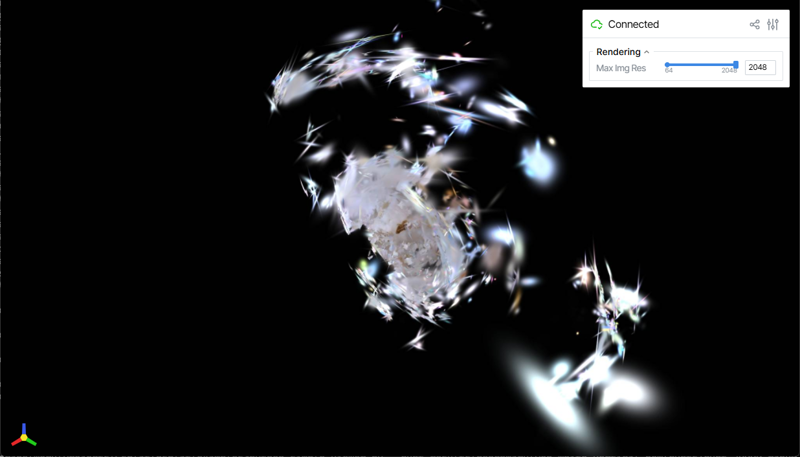
Floating artifacts in the Gaussian Splatting model, rendered in the gsplat viewer. These artifacts typically surround the scene before cleanup.
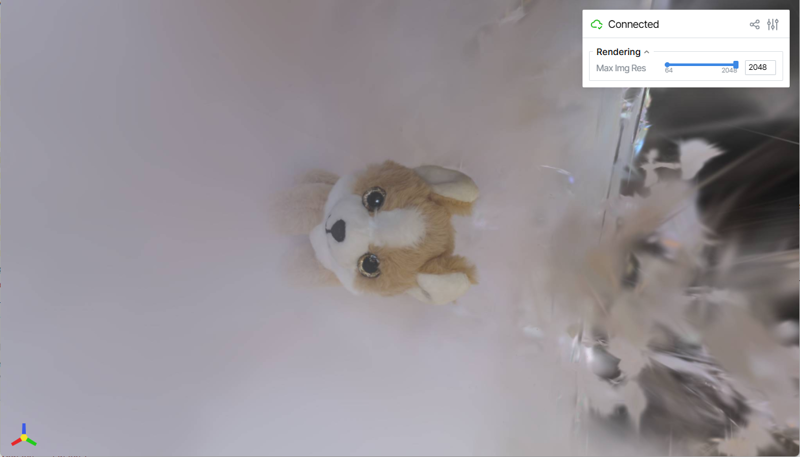
The reconstructed plush toy appears at the center of the same scene when viewed up close.
© 2025 SmartDataScan.
This section is licensed under a Creative Commons Attribution-NonCommercial-ShareAlike 4.0 International License.